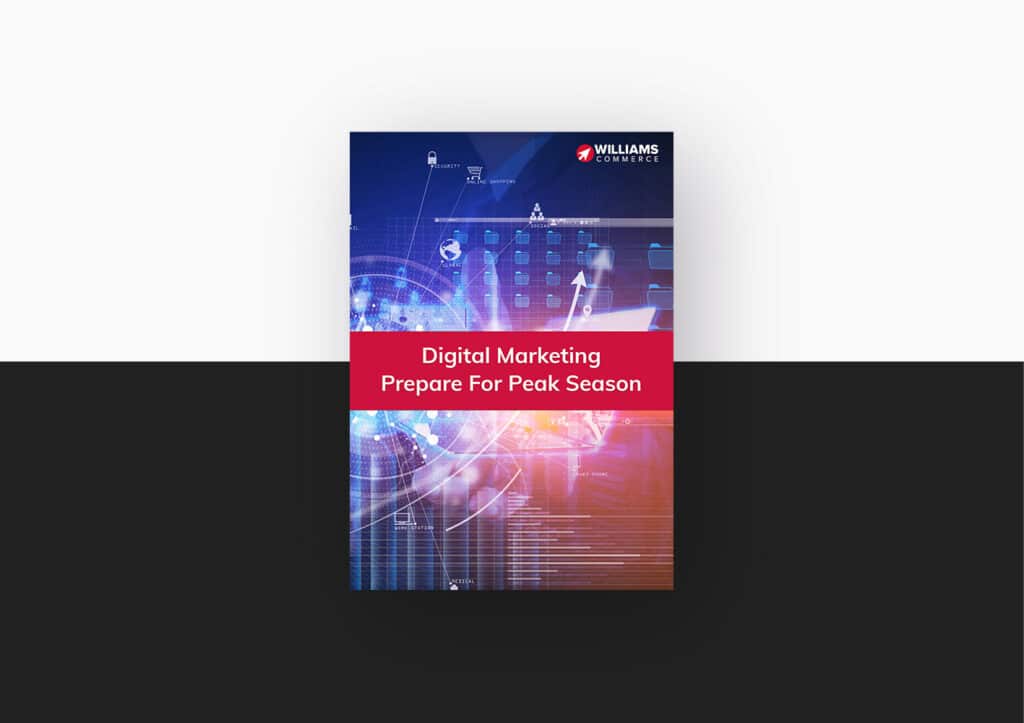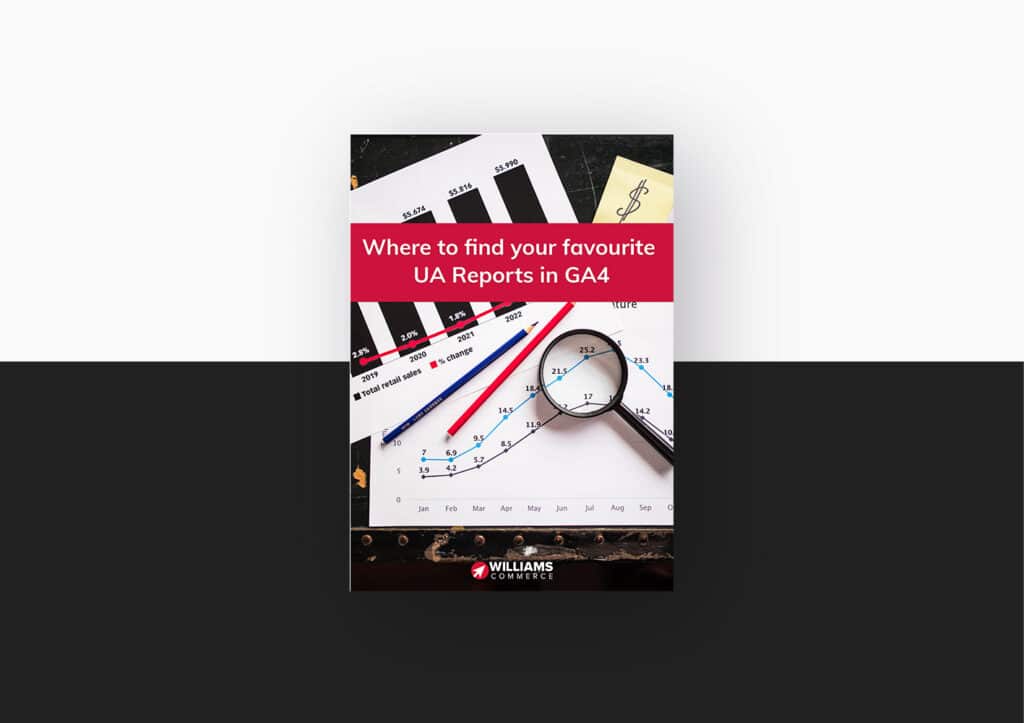Upgrading Magento from 1.4.X., 1.5.X, 1.6.X, 1.7.X to 1.8 Updates is a necessary step for the sake of security and performance.
It involves a full backup of your website first before updating to the latest version. With tax calculation improvements, functionality enhancements and tighter security, the latest version of Magento certainly has a multitude of benefits:
Tax calculation improvements including fixed VAT and FPT issues for the Magento admin, invoices and credit memos, as well as more consistent and accurate tax calculations have been made.
Functional improvements across the shopping cart, checkout, the content management system (CMS), as well as product import and export capabilities.
Security enhancements have been improved to further prevent hacking; these enhancements include Cross Site Request Forgery Protections, ensuring that imposters cannot access a newly registered customer account.
While the enhancements will undoubtedly improve the functionality and security of your Magento site, the implementation of the upgrade is likely to be complex and time consuming, if the upgrade is to be effective.
As a case in point, if you are looking to upgrade to the latest Magento update, you will need to bear in mind that Magento themselves have strongly recommended that you do not upgrade to Magento Community Edition 1.8.1.0 in the same directory and on the same server as your current model. This is primarily to ensure that there are not any post-upgrade errors affecting the site after it goes live.
As a result we can help you with Magento’s recommendations, by upgrading your installation using specific guidelines (as outlined by Magento) in a test environment
To do this, our team (already very familiar with Magento – see our portfolio here) will set up a test server to carefully troubleshoot the new version, and detect any possible errors to fix. This involves setting up a test server to carefully troubleshoot the new version, and detect any possible errors to fix. The test system will need to be checked diligently to ensure all extensions, themes and customisations are fully functional; test orders, using all manner of web stores and payment methods will be needed to be placed too.
The more extensions and add-ons there are on your Magento website (such as paypal, for instance), the longer and more time-consuming it is to upgrade, as most of these extensions themselves will need to be updated to their most recent edition. A smaller upgrade will preserve only the content of your website; many of the extensions will not be upgraded and neither will the template.
For simplicity’s sake, it is generally easier to make small upgrades as and when each upgrade is released by Magento to avoid more development time in the long-term, to keep the site’s maintenance healthy and up-to-date.
If you are looking for help in upgrading to the latest edition of Magento, get in touch with us by ringing 0116 326 1116, or visit our contact page at https://www.williamscommerce.com/contact/